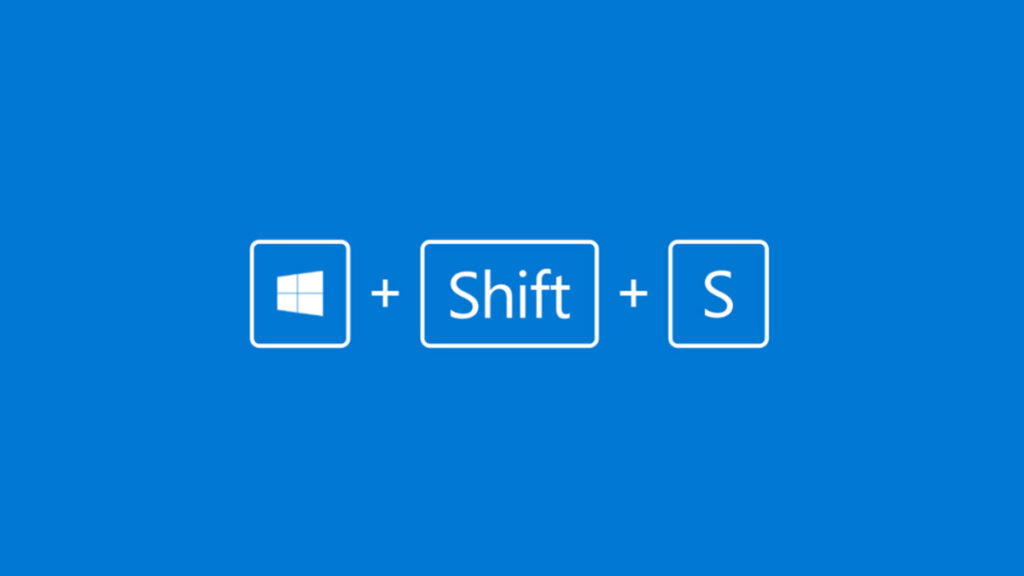Hey, we’ve got a huge problem on our hands. In early 2025, a massive leak spilled 16 billion login details into the wild. We’re talking usernames, passwords, and website links from all sorts of places—social media, VPNs, coding platforms, even big shots like Apple, Google, and Facebook. This isn’t one hack gone wrong. It’s a giant pile of stolen info, and it’s got the cybersecurity world buzzing.
No need to freak out, though. I’m here to break it all down—what happened, why it’s a big deal, and how you can lock down your accounts. Whether you’re just scrolling on your phone or running a tech startup, this guide’s got you covered. Let’s dive in.
What’s the Deal with This Leak?
This 16 billion credential mess isn’t from one break-in. It’s like a scrapbook of stolen data, collected over years by sneaky programs called infostealer malware. Picture a digital thief sneaking into your device through a shady email, a sketchy website, or a bad download. They grab your logins, browser cookies, even your surfing history. Then, crooks bundle it up and sell it on the dark web like it’s a hot deal.
Here’s the lowdown:
Security pros at Cybernews and Have I Been Pwned spotted this in early 2025. Some of the data might be old, but the sheer size and easy access make it a serious headache.
Why Should You Care?
This leak’s like leaving your house keys in a public park—and the park’s full of thieves. Here’s why it’s a problem:
It’s not just a techie problem. It’s a you problem.
How’d We Get Here? The Malware Menace
Infostealer malware’s the main culprit. It’s like a silent burglar, dodging most antivirus programs. Names like RedLine, Raccoon, and Vidar are the big players, and they’ve been busy for years.
Here’s their playbook:
This mess shows why staying sharp is key. Malware exploits tech glitches and human slip-ups.
Who’s in the Crosshairs?
Short answer? Everyone. If you’ve got an online account, you’re on the list. But some folks are in deeper:
The bad news? Nobody’s totally safe. The good news? You can do a lot to protect yourself.
Your Game Plan to Stay Safe
Don’t sweat it—you’ve got tools to fight back. Here’s your step-by-step plan to keep your accounts locked down tight:
It’s like battening down the hatches before a storm. Do it now, and you’ll sleep easier.
Why These Leaks Keep Happening
This 16 billion credential mess is a wake-up call. Cybercrime’s getting trickier as we live more online. Here’s what’s driving it:
Fighting this takes all of us—people staying vigilant, companies stepping up, and tech getting smarter.
What’s Next for Staying Safe?
This leak’s a sign we need better defenses. Here’s what’s on the horizon:
Wrapping It Up
This 16 billion credential leak is a beast, but you’re not helpless. Check your accounts. Beef up your passwords. Turn on two-factor authentication. Stay sharp for scams. It’s like locking your car in a busy parking lot—simple steps make a big difference.
Cybersecurity’s a team effort. Whether you’re protecting your personal accounts or a whole business, now’s the time to act. Stay safe out there.
Tools to Help You Out:
Got questions? Need a hand locking things down? Drop a comment below, and let’s keep this convo going!